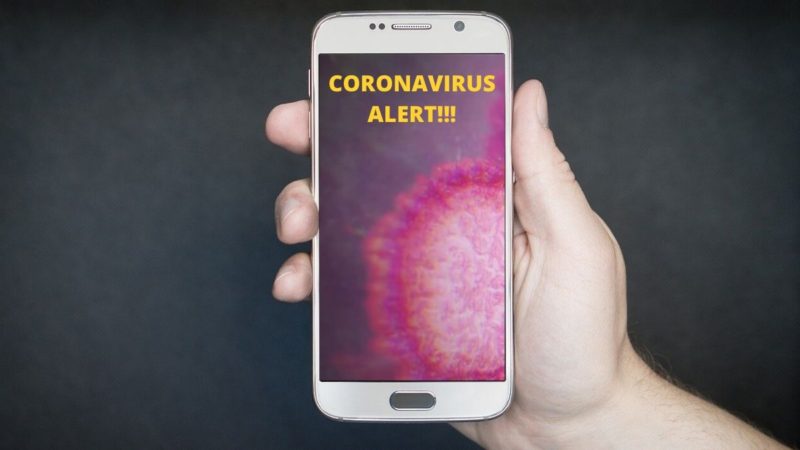In the lockdown crisis started and fuelled by COVID-19, you would surely like to stay on your toes about any proceedings on the administrative front in terms of constructive initiatives, social support, and the likes. Resourcing correct information is one of the crucial things that you must focus on so that you are aware of the facts and incidents happening around you and take relevant preparation.
Extracting knowledge from alerts
Getting pertinent alerts on your smartphones is a hugely cost-effective way to gather details about how the government is tackling the crisis and in what way you can contribute to tackling the bottlenecks on a daily basis. Most of you are spending more time with your smartphones and getting access to such information through alerts is not a problem. But an important point that you should keep in your mind is aiming to receive alerts from reliable platforms and sincere sources so that you get the correct details and not rumors.
Setting up basic Google Alerts
The Alert Service from Google lets you to seamlessly receive select varieties of alerts that provide rich information about coronavirus from different dedicated platforms across the internet. You have the option to set the frequency of the alerts. Also, you can flexibly choose to receive the information through RSS feeds. The instructions below will help you to a good extent in creating an alert via Google News and assist you in staying updated on the crisis situation through emails.
- The first step is visiting the Google Alerts platform.
- You need to create an alert by stating the particular context or topic, such as COVID-19.
- Then you have to select the button that shows your options.
- You can set the frequency of the alerts from this section. You can choose to receive the alerts once per day. You can also choose once per week.
- You need to select News that appears under the option of Sources.
- After that, you should specifically choose the Best Results.
- As an ultimate step, you must enter or choose a personal email address to receive information via e-mails, and then press on Create Alert.
- If you think that you don’t need the services from Google to receive alerts, you must visit the section under My Alerts category and then delete the provision for getting alerts from the platform. You will not receive any alert any longer.
Getting alerts directly from the Source
If you wish to get concrete information about coronavirus cases and government measures, then visit the Health Alerts page on the web and sign up for receiving updates in your e-mails. You can also subscribe to RSS feeds of the platform.
Receiving Facebook alerts
You can depend on the Facebook initiative of receiving alerts by following the details sourced by its Information Center. Simply follow it to get the necessary updates.
Source knowledge from reputed platforms
You can use a single source or multiple platforms to receive alerts. The better the reputation of the source, the less likely you will receive any misinformation.