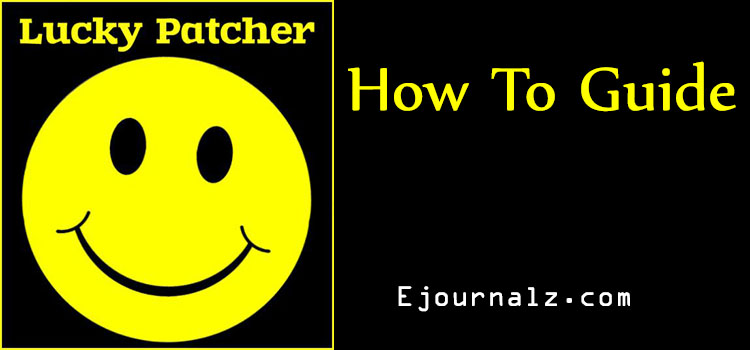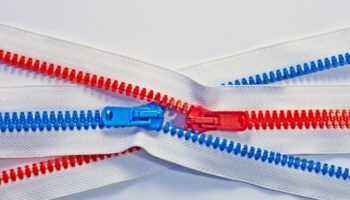Rooting your Android Smartphone for Lucky Patcher has become an old-school work. You no longer need to do that. Lucky Patcher can work just as fine even on non-rooted devices and thus, in this case, it saves you from going through all the hurdles and rush to root your device.
Yes, undeniably the Lucky Patcher app takes root as a priority and in order to run smoothly without showing error. But there is no need to worry because a number of prime and useful features like custom patches and free in-app purchases will work without root.
However, you might find yourself to be in need of rooting your device in order to use every single feature of it as well as the all the superior and prime features like removal of license verification etc.
Operations that you’ll be able to perform using lucky Patcher on a non-rooted device –
The app lucky patcher provides with a variety of features to its users in its rooted version. Nevertheless, it has so much to provide to than on rooted users as well. And if you look from the perspective of a normal Android user who just needs to use some of the most common and widely known features of the app then you don’t really have to root your device but yeah if you need some serious and robust modification in your apps then we would suggest you to root your device. Non-rooted Android users can get their hands on the following features –
- Create modified .apk – This feature allows you to modify app. You can create an app with the custom patch applied (if available), an app with ads removed, an app with changed permissions. You will find the modified version of the app saved in your SD card (external space) you just further need to install this modified apk.
- Backup App – In non-rooted android device you can take backup of applications which you can later on obviously restore in your device but remember you can’t take back up of app data in the non-rooted device.
- Hack in-app purchases – One of the greatest feature that the app offer is the feature of hacking in-app purchases and yes you can do that in the non-rooted device.
- Removal of unwanted app permission – Unwanted app permissions could very well be removed by lucky Patcher. Not every app developer can be trusted after all So if you find any unwanted app permissions you can remove it with Lucky Patcher without having to root your device.
- Removal of ads – Ads can be easily removed in the non-rooted device with lucky Patcher from most of the apps and games.
Apk file of lucky Patcher (for the non-rooted device):
To make things quite easier for you, we’ve got you covered with the most suitable and appropriate apk of lucky Patcher specifically for non- rooted device. You can download Lucky Patcher no root apk for free directly from the given link Lucky Patcher all Versions.
Thing to keep in mind :
Having wrote the entire guide we’d say that as much as we say that you can use Lucky Patcher non-rooted device it still can’t perform all the tasks without root. But for all the general uses, an android device and this article is more than enough for you!